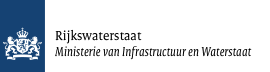Browser
Can I have two open webportal sessions? last update : 2020-06-17 02:54:19
Can I open two webportal sessions simultanuously in order to work in one of them and view in the other?
Technically, yes. However, this is not recommended. There's a session timeout of 30 minutes which is applicable to all sessions of a user. If you do little in one of your sessions, this 30-minute timeout is quickly reached and you will be logged out of all your sessions. This means that you will be logged out of the session you are working in without notification, which might result in loss of unsaved work.
Which web browser can I use to access the webportal? last update : 2020-06-17 02:54:19
Rijkswaterstaat has permanently been testing the webportal with Microsoft Internet Explorer and Mozilla Firefox. Those two are currently officially supported. However, Internet Explorer is no longer recommended, due to evolving security concerns (see below). Most probably the webportal will work with every modern graphical web browser. More recently Rijkswaterstaat has tested with Google Chrome and no disqualifying issues have been found.
Note from Rijkswaterstaat IT department on Microsoft Internet Explorer
Microsoft no longer develops Internet Explorer. The default browser in Microsoft Windows environments is now Edge. Right now, Internet Explorer already lacks support for several security related technologies. It is to be expected that in the future Internet Explorer will lack support for more and more technologies (security and functional), some of which are required from a security point of view.
Therefore, the "Regulations for MARS" prescribe to use Firefox, Chrome or Edge.
New versions of the webportal will be tested with Mozilla Firefox, Google Chrome and Microsoft Edge Chromium.
Why doesn't the language change when I change language? last update : 2020-06-17 02:54:19
The cause of this issue is not clear. It might be full cache memory.
If you change the language, but the language remains unchanged you can try to click several tabs as a workaround.
Configuration input
Why are multiple input fields rejected when not complying with the 60% and 25% rules? last update : 2020-07-31 09:26:42
To calculate whether the sensors comply with the 60% or 25% rule, a number of parameters is required for an equation that checks whether the required condition is met. Below the equations for the individual rules:
60% hopper: [pinger_max_y] - [pinger_min_y] >= 0.6 *[length hopper]
60% ship: [draft-sensor_max_y] - [draft-sensor_min_y] >= 0.6 * [length ship]
25% hopper: [pinger_max_x] - [pinger_min_x] >= 0.25 * [width hopper]
25% ship: [draft-sensor_max_x] - [draft-sensor_min_x] >= 0.25 * [width ship]
Because from the calculation it is impossible to tell which of the parameters are wrong, all the parameters participating in the associated equation will be marked as incorrect if a rule is not met.
Check whether you entered the correct values. If so, please submit a comment to all fields associated with the specific rule. The red cross will then change into an orange exclamation mark and the configuration can be submitted.
Why are multiple input fields rejected when the distance between sensor and propeller is too small? last update : 2020-07-31 09:26:42
To check whether the sensor is not placed too close to the propeller, a validation rule is used at field 3.1.6.x in the configuration, field 3.1.6.x. and the propeller diameter are classified as incorrect if the distance to the propeller is too small. The parameters used are:
x,y position propeller,
x,y position draft sensor,
diameter of the propeller.
The attached sketch shows the method of checking.
If a field is marked as incorrect, check whether the values entered are correct. If so, you will need to enter a comment in all fields associated with this comparison so that the red cross becomes an orange exclamation mark and the configuration can be submitted.
Legend:
d = diameter of the propeller
R = minimum distance from propeller to sensor
X-Prop = distance to propeller from x=0
Y-Prop = distance to propeller from y=0
Documents
Why can't I open documents directly in Edge Chromium? last update : 2020-07-14 05:25:27
In earlier version of Edge and Internet Explorer (IE), you could not determine where a file you where viewing was temporarily stored. IE, for example, keeps those files in its Temporary Internet Files folder. Those temporary files are eventually removed, but you have no control over the period they remain in temporary storage.
The new Edge gives you more control about such files. You can specify which folder to use by default, but you can change to a different one. If most of your downloaded files fall into the category 'view and discard', specify (a folder within) your temporary folder as the default. That will usually be: C:\Users\{user}\AppData\Local\Temp.
After downloading the document, in Edge Chromium a bar appears at the bottom of the screen that displays an icon of the document. You can open the document by clicking on it.
General
Why do I see a difference in version numbers of MARS? last update : 2024-08-27 03:36:41
The possible differences to be noted are:
By the user of the contractor:
Difference between Board Application and Board Webportal
Difference between Board Application and Shore Webportal
Difference between Board Webportal and Shore Webportal
By the user of the client (not MSG):
Difference between Shore Application and Shore Webportal
Causes:
Ships that have not worked with MARS for a longer period of time.
As soon as these ships start working with MARS again, an update must be installed.
While releasing a release or patch.
The MARS software on shore and on board the ships are released one after the other, with the ships being treated one by one according to a schedule.
In the case of an update with a minor change.
This will not be installed on all environments but initially e.g. only on shore or on a single ship for which this change is necessary.
Only one of the two components (Application or Webportal) needed an update.
In this case, the other component is not installed again. (just to change the version number)
If you have questions about differences in versions, you can read in the tab Release notes what the changes are, sometimes there is also a reason why there is a limited installation. For example, see version 2.3.7 (on request only) or version 2.3.6 (Webportal only)
If you still doubt whether you have the latest version, you can of course always contact the MARS Support Group at mars@rws.nl
How the Webportal works
How are shipconfigurations processed? last update : 2020-08-20 10:32:42
-
Process for the contractor and Mars Support Group. last update : 2020-08-20 10:32:42
-0-
Structure of validation rules last update : 2020-08-20 10:32:42
A validation rule is constructed as follows:
On the left hand side of the validation rule the variable is given between brackets.
example: [<variable>]
The variable consists of the field name preceded by the field number.
example: [1.3.2:IP address (Eth0)]
After the right bracket follows the operator.
example: [1.3.2:IP address (Eth0)]!=
To the right of the operator follows an expression or a number the operator needs to be compared to.
Some variables, such as values related to hopper sensors, are group variables. Those variables are used across fields. When used in a validation rule of a different field, group variables are not located between brackets but between curly braces.
Why are tabs 1, 4, 5, and 8 sometimes with red numbers on a accepted configurations? last update : 2020-08-20 10:32:42
In some configurations the tabs show red numbers that is because they were accepted before the new version was released. In the old release it was not possible to accept or disapprove of, and comment on the check mark "Not offered". This also applies to the check mark at question 4.1.16.1 Take hopper into account with determining empty ship. It was chosen not to interfere with configurations that had been accepted before the release of this new release. This was in the past also done with configurations that were accepted based on the output of the configuration tool when we switched to the web portal.
Why do I see red numbers instead of a green zero in the tab headers in the onboard Web portal? last update : 2020-08-20 10:32:42
You will see red numbers (number of not accepted items) instead of a green zero (all items accepted) because the validation rules are not yet synchronized with the server on board of the ships.
Why does the user that submits a configuration not receive an email at (non)accept? last update : 2020-08-20 10:32:42
If a configuration has been submitted and verified by the "MARS Support Group" an email will be sent to the person selected as a contact in the web portal. If the configuration was not submitted by this contact, still only the contact receives an email.
Only the contact can customize this by clicking the "Edit My Data" button" in "My Mars". After this, a window appears where you can make an adjustment in the upper part "Data of logged in organisation". There are two ways to do this:
Choose someone else from the list and make this person the contact for the web portal for your organisation. You will no longer be a contact! No email address needs to be entered, provided that one is linked to the chosen username.
Leave yourself as a contact but change the email address into:
The e-mail address of the person who normally creates the configurations,
A general email address of the company e.g. info@organisation.com. The applicant and/or contact person should be able to access this mailbox!
Choose a functional mailbox e.g. mars@organisation.com. The applicant and/or contact person should be able to access this mailbox!
Why don't I see sketches, help texts and validation rules in the web portal on board? last update : 2020-08-20 10:32:42
You won't see sketches, help texts and validation rules on board because they are not yet synchronized to the server on board the ships.
How the application works
How can negative TDS occur at the start of a trip? last update : 2021-11-08 06:06:32
The development of negative TDS can be caused by:
Inaccuracies in the provided data,
The operation of the system.
1. Inaccuracies in the provided data:
Possible sources of the occurrence of inaccuracies, including negative TDS, are very divers. Below are a number of them listed (not exhaustive):
Before receiving the data string in MARS:
Measurement errors in the hopper sensors. (Can also be due to tolerance deviations within the standards set, see Regulations for MARS),
Measurement errors in the draught sensors. (Can also be due to tolerance deviations within the standards set, see Regulations for MARS),
Measurement errors in the ballast tank sensors. (Can also be due to tolerance deviations within the standards set, see Regulations for MARS),
Incorrect calibrations, conversions, filtering, averaging and delays of analog sensor signals to the digital value for the data string, in the route from PLC and other intermediate systems up to the delivery of the data string to MARS,
(Measurement) Errors in the supplied hopper table(s),
(Measurement) Errors in the supplied ballast tank table(s),
(Measurement) Errors in the supplied Carène table,
Incorrect or no correction on offset in the ullage of the hopper sensors in the contractor's systems,
Incorrect GPS coordinate that selects the wrong location with the possible result that a wrong water density is used.
In the supplied ship configuration:
Incorrect values in the supplied Carène table. (e.g. not in m3 but in tonnes with the density of seawater),
Incorrect distance from the reference level of the hopper table to the base of the ship,
Incorrect positions of the hopper-, draught- or ballast tank sensors in the configuration,
Incorrect offset in the configuration for draught sensors.
In the choice made on board:
Incorrect parcel/parcel ship chosen, as a result of which an incorrect density for the water is used.
Incorrect parcel/parcel ship chosen, as a result of which an incorrect calculation method (Loaded or Dumped) is used,
Incorrect parcel/parcel ship chosen, as a result of which an incorrect calculation unit (TDS or m3) is used.
In the project layout of MARS:
Incorrect layout of the parcel- or parcel ship data.
2. The operation of the system:
It must first be made clear that there is a difference between what is shown on the screen during a trip (presentation of the TDS line) and what is calculated after the trip:
The TDS in the presentation can show a different value in the graph due to a known, and also logical, cause. This is due to the difference in the method of volume determination during dumping and after dumping.
During dumping, the pump installation is often used to unload as much cargo as possible. The outflow from the pump often causes disturbances in the measurement signals of the hopper sensors at that time. To solve this problem, it has been decided in the past to determine the content with the draught sensors during opened bottom doors. This is only possible by stating that the level difference between inside (inside the hopper ) and outside the ship is equal to 0 cm. (Communicating Vessels) However in practice, due to measurement errors, the measured difference in level between inside and outside is rarely equal to 0 cm. It has been agreed that a deviation of plus or minus 20 cm is allowed during dumping.
After closing the doors, a change is made from a volume measured with the draught sensors to a volume measured with the hopper sensors. The difference in volume is then at maximum the volume belonging to that 20 cm, this can be both positive and negative. With that, the difference in TDS can also be both positive and negative. In the image on the right, a fictitious representation is presented that is caused by the measurement errors. The only way to avoid a difference in the presentation is if the level difference between inside and outside is 0 cm and no other parameters change (e.g. another location) during the transition moment of dumping-sailing empty.
The TDS in the calculation of the trip is only based on two measurement moments, namely the full ship (hopper volume and displacement) and the empty ship (displacement). All intermediate measured values (with possible inaccuracies) do not participate in this calculation. The TDS quantity from this calculation is correct, provided that no inaccuracies have been introduced as mentioned under the point "Inaccuracies in the provided data".
How do I add empty soundings to a trip? last update : 2021-11-08 06:06:32
In version 2.5, a bug has been discovered which makes it impossible to add empty soundings to a trip which already contains a full sounding. MARS will give an error that either field "Total volume hopper directly" or the ullage values need to
be filled. However, that isn't possible because there is already a full sounding added to the trip.
To add an empty sounding to the trip, you'll need to edit the current full sounding, and add the measurements for the empty souding there. Do you need to edit the current empty sounding? You first have to delete the current empty sounding,
after which you can edit the full sounding with the new information.
In the newer versions of MARS, this problem has been solved. As soon as the update has rolled out, this method of adding and updating empty soundings will not be necessary anymore, and can be done via the regular way.
What is displayed in the sessions of a trip? last update : 2021-11-08 06:06:32
Starting at version 2.3.2 the userinterface concerning the distribution of amounts over locations within a trip has been extended. More details have been added. An explanation of the visible data is given below:
Within the Sessions tab of a trip, one line per session is visible. This line contains a summary of the session. The summary line displays the location where the most work has been done. Furthermore it contains the begin- and end times of the session as well as the values used for calculations of the trip, such as mass of fullship, mass of emptyship and hopper volume.
Clicking the summary line reveals more details. Here the distribution of the billable amounts over the different locations is shown.
In the columns Duration and TDS or m3
The column Start time shows the lowest value, which is the starting time of work in this location.
The column End time shows the highest value, which is the end time of work in this location .
Note: It's the overall end time in that location over the entire session. It is possible that between Start time and End time work has been done in other locations.
The column Duration shows the real duration of work in this location during the session. This might differ from the period between Start time and End time.
The column Mass empty ship shows the value that was used for the calculation. This value is identical for all lines within a session.
The column Mass full ship shows the final value when the ship leaves the location.
The column Volume total load shows the final value when the ship leaves the location.
The calculation unit can be derived indirectly from the corresponding column, either TDS or m3,/sup>. The one that is filled in, is the calculation unit.
If "yes" is filled in in the column Extended ES the used emptyship value was determined during discharging.
this is importanty, because determining the emptyship at a different (postponed) time is also possible.
Caution: Not all locations worked on are necessarily visible in the userinterface. It is possible that amounts have been redestributed over other locations because the dredged amount on a location was below a predefined theshold. (See a different FAQ for the way the redestribution works).
Information on implementation release 2.5.x
Does the improvement of the empty ship determination have consequences for the calculated quantities? last update : 2023-10-02 04:15:18
During the execution of the work, there was a need to proceed in the following way, and it turned out that MARS did not determine the correct empty ship (value).
One of the ships working with MARS went from Dumping to Rainbowing within one trip. In such a trip, MARS used the empty ship that was determined during the Dumping session. At that time, of course, the ship was not yet empty. We found out that a status order Dumping - Rainbowing and a status order Dumping - Pumping Ashore is not defined in MARS. After Dumping, MARS only knows Sailing Empty. If there is an Empty Ship between the Dumping and Rainbowing or between the Dumping and Pumping Ashore, MARS will determine the right Empty ship for the voyage.
The more common status sequences Rainbowing - Dumping and Pumping Ashore - Dumping are defined in MARS, with or without Sailing Empty in between.
The change means that the definitions of the status sequences Dumping - Rainbowing and Dumping - Pumping Ashore have been added to MARS, so that an Empty Ship is also calculated at the correct moment of determination. By adding the two new status sequences during unloading, the determination of the Empty Ship has therefore been improved.
The change only affects the calculation if unloading method Rainbowing or Pumping Ashore immediately follows Dumping, in this situation MARS from version 2.5.1 works as expected. Nothing has changed for all other unloading sequences.
How does adding the maximum dredging depth to the location work? last update : 2023-10-02 04:15:18
This is about adding basic functionality of one depth per location. There is no possibility to check or compare slopes with other reference levels such as tolerance depth, mandatory dredging depth or nautical guaranteed depth (NGD).
If this value is exceeded, it is only an indication for the RWS project employee to take a closer look at the data provided by the contractor. It is therefore the RWS project employee who indicates the desired depth that should be used when creating the project in MARS.
To gain more insight into the dredged depth, other software packages are available that are much better suited for this. (e.g. GIS)
Known malfunctions
Technical error while opening webportal last update : 2025-12-10 01:59:58
While opening the webportal, MARS gives the following error: "A technical error has occurred. Please press the back button and try once again. If the problem persist, please contact support." When pressing on the back button, you will be rerouted towards the webportal. Here, the webportal can be used as normal.
Procedure for deployment of new ships and returning ships
What procedure should be followed for a ship that has not worked with MARS before? last update : 2023-09-13 05:12:16
The configuration for the new ship is entered in the Web portal.
A server can be requested via the “Request ship server” button. The following data must be entered at least:
Block 1.2 Ship data
Block 1.3 Network data
The server is set up by Rijkswaterstaat's Technical Application Management (TAB). This is on a “Best effort” basis.
An appointment will be made in mutual consultation between the Contractor and the MARS Support Group to place the server on board.
A system check is then attended by the MARS Support Group shortly afterwards.
What procedure should be followed for returning ships with a server? last update : 2023-09-13 05:12:16
Ships that have ever sailed with MARS and still have a server on board must report this to the MARS Support Group (MSG).
Rijkswaterstaat's Technical Application Management (TAB) must then check whether:
The current version in use is present. If not, it will be installed. NB! If the version is older than version 2.3.5, a “clean install” must take place on a new server.
The “certificate store” is still correct. If not, it will be updated.
The MSG will check whether any system checks need to be done.
If there are any matters that need to be adjusted or still need to be implemented, the MSG will contact the contractor about this and make an appointment.
What procedure should be followed for returning ships without a server? last update : 2023-09-13 05:12:16
In principle, the same process applies as for New ships, but the contractor must check the configuration and request a new server via the “Request ship server” button. This will then be provided with the most recently production version of MARS by Rijkswaterstaat's Technical Application Management (TAB) based on “Best effort”.
What procedure should contractors follow who have not worked with MARS before? last update : 2023-09-13 05:12:16
If a new contractor arrives, he must first request an account from the MARS Support Group. After this, the configuration for the new ship must be entered in the Web portal.
A server can be requested via the “Request on-board server” button. The following data must be entered at least:
Block 1.2 Ship details
Block 1.3 Network data
The server is set up by Rijkswaterstaat's Technical Application Management (TAB). This is on a “Best effort” basis.
An agreement will be made in mutual consultation between the Contractor and the MARS Support Group to place the server on board.
A system check is then attended by the MARS Support Group shortly afterwards.
Questions, Change requests and Incidents
Handling of questions and solving incidents. last update : 2020-08-20 10:18:23
.
How do I ask a question? last update : 2020-08-20 10:18:23
Questions about MARS can be asked to the Mars Support Group by phone or email. Contact the "directie UAV" of your contract for the contact details.
Questions regarding improvement of the application or the web portal can be submitted by using the button "Send change request" in "My MARS".
How do I submit a change request? last update : 2020-08-20 10:18:23
Logged-in users can submit change requests with regard to the MARS webportal or application. A button "Send change request" is located on the "My MARS" page. Those change requests are registered and prioritized through a backlog procedure. A representative of the requester's business is invited to participate in the prioritizing process.
Once a change request is on top op the priority list, the change will be included in a sprint build and taken into production as soon as possible after satisfatory testing.
Reporting
Why are the buttons to run the reports in English when my language choice is Dutch? last update : 2021-06-07 12:46:06
This FAQ does not apply to users in English.
Ship server
How do I request a ship server? last update : 2022-05-24 12:15:44
The button to request a new ship server is located at the tab Configurations, at the bottom of the page with the list of ship configurations. Requesting a new ship server automatically creates a ticket for "Technical Application Management" (TAM) at Rijkswaterstaat. TAM will then install and configure a server.
You should only request a ship server when at least one configuration is present in the webportal for the ship the server is requested for. TAM needs the network information provided for the ship to correctly configure the server.
If this is the first configuration for a ship, please create and submit it first, before clicking the 'Request ship server' button.
The above can be deviated from in consultation with the coordinator of the MARS Support Group.
System checks
What to do if the message "No ongoing trip" appears"? last update : 2022-11-09 04:57:22
Sometimes the message "There no ongoing trip" appears within the "system checks" compartment when the user clicks on "Perform water trip" or “Determine Empty Ship”. That happens although a correct datastring is being sent to the shipserver. This is a glitch in the Mars system. The recommended workaround is to select the main compartment "Management" en then go back to the main compartment "Monitor" and subcompartment "Systemchecks". If the datastring is indeed correct the message will not appear anymore and the systemcheck can be started.
With which system should I compare the values measured with an external sensor while performing a dredge head depth check? last update : 2022-11-09 04:57:22
While performing a dredge head depth check, you check the value measured with an external sensor with the data in MARS. It may be that the data before it enters MARS has been adjusted, for example to apply an offset for the tide (tide corrected). By looking in MARS, you can be sure that any adjustments will be made properly (not corrected tides).