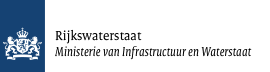2.5.1 Release date 4 November 2024
A bug in ship configuration field 4.1.16.x has been fixed. last update : 2024-11-04 09:58:41
At field 4.1.16.x it was not possible to save an entered comment. In addition, the acceptance process did not function on this field. This has now been resolved. [def 1967]
A publication date has been added to several items under this "Information" tab. last update : 2024-11-04 09:58:41
The publication date is the date of creation and is visible on the right side of a component in a smaller font, in the following sections FAQ, Tips&Tricks, Release Notes, Release Prognosis [req 1632]
Audit log is not complete. last update : 2024-11-04 09:58:41
User actions are stored in the audit log. For a number of fields (a.o. 3.1.4.x) in the ship configuration, this did not seem to work. This has now been resolved. [def 2111]
Enter manuel soundings for multiple hoppers. last update : 2024-11-04 09:58:41
For vessels with more than one hopper, a manual sounding could not be added for another hopper if a manual sounding already existed for one of the hoppers. This has now been resolved and manuel soundings can now be added for all hoppers. [def 778]
Improved empty ship determination capabilities. last update : 2024-11-04 09:58:41
Different sequences are followed with regard to unloading than those taken into account when writing the requirements, so in practice the empty ship was not always determined at the right time. For example, at Dumping to Rainbowen (whether or not with sailing empty in between). It also did not work correctly in every situation when there is no Sailing empty between the two unloading sessions.
In the following situations MARS must always make the empty ship determination at the correct time after the last unloading session, regardless of whether or not there is an Sailing empty in between the unloading sessions. [req 1682, 1673, def 779, 2299, 2301]
Unloading session 1 with unloading methode | Sailing empty between sessions | Unloading session 2 with unloading methode |
Dumping | No | n/a |
Dumping | No | Rainbowing |
Dumping | No | Pumping ashore |
Dumping | Yes | Dumping |
Dumping | Yes | Rainbowing |
Dumping | Yes | Pumping ashore |
Rainbowing | No | Dumping |
Rainbowing | No | n/a |
Rainbowing | No | Pumping ashore |
Rainbowing | Yes | Dumping |
Rainbowing | Yes | Rainbowing |
Rainbowing | Yes | Pumping ashore |
Pumping ashore | No | Dumping |
Pumping ashore | No | Rainbowing |
Pumping ashore | No | n/a |
Pumping ashore | Yes | Dumping |
Pumping ashore | Yes | Rainbowing |
Pumping ashore | Yes | Pumping ashore |
Improved notification password change request last update : 2024-11-04 09:58:41
If a user has not provided an email address in their user details and then attempts to change their password, a notification would appear stating that this was not possible, without further explanation. The user will now receive a notification indicating that the email address is missing.[def 2234]
Improving the functioning of the water trip last update : 2024-11-04 09:58:41
If "dumping" is detected, continue with standard water trip
With the water trip you have three options after loading: 'Continue', 'Reverse water trip' or 'Cancel'.
If none of these three options have been selected and the system detects the status transition 'sailing full - unloading,' the system behaves as if 'Continue' has been clicked. After opening the bottom doors, the system automatically proceeds with the water trip and determines an empty ship value at the end [req 1095]
A water trip with several hoppers
In a reverse water trip, the system only indicates that the minimum level difference inside vs. outside is met once this condition is satisfied for both hoppers separately and simultaneously. [req 1100]
Automatic completion of a water trip.
If none of these three options is selected and the system detects the status transition from 'sailing full' to 'unloading,' the system will behave as if 'Continue' has been clicked. After opening the bottom doors, the system automatically continues with the water trip and determines an empty ship value at the end. Once all conditions for completing the water trip are met, the system will finalize the water trip on its own, regardless of which part of the user interface the user is in.[req 1237]
Not all files were copied when copying a configuration. last update : 2024-11-04 09:58:41
When copying a configuration in the web portal, not all files were copied to the new configuration. This bug was found in release 2.5.1 and has been fixed in patch 2.5.1.01.
Searching for documents using the search function in the Information tab returns duplicate results. last update : 2024-11-04 09:58:41
When searching for documents in the Information tab in the web portal, duplicate results were displayed. This issue has now been resolved, and only unique results are shown.[def 2228]
Separation of locations. last update : 2024-11-04 09:58:41
In this version, the following functionalities related to the separation of locations are added.
A possibility to assign the client to the locations associated with the contract has been build. [req 1282]
Insight' improvements into the assigned session location (where the most has been dredged) and the actual locations within the session. [req 1335]
Based on a specified percentage, locations could be ignored and not displayed. This has now been changed to an absolute number, so locations where "loss" of cargo occurs are also shown. By converting the percentage into a range, small amounts, both positive and negative, will not be displayed. [req 1605]
(Mainrequirement: 821)
The dredging depth has been added to a location. last update : 2024-11-04 09:58:41
In the user interface of the application and in the database an additional field with the "Maximum dredging depth" is added under "Locations". [req 1618]
2.4.1 Release date 30 April 2024
After removing manual sounding in monitor screen, it can be added again. last update : 2024-04-22 09:35:34
After removing a manual sounding in the monitor screen, it could no longer be added to the same trip in the monitor screen, it was still possible in the management screen. This defect has been solved, now the manual sounding in the monitor screen can be added again to the same trip where it was removed.[def 2294]
Correct limit values for coordinate system. last update : 2024-04-22 09:35:34
When choosing a coordinate system for field 1.8.1 in the ship configuration, the correct minimum and maximum limit values are used in the background. These are used in the validation of the coordinates in the data string on board. In the past, the correct limit values were not selected when switching from RD to UTM(ETRS89). Now the correct values are selected.[def 2263]
MARS makes a number of short trips after starting up the server. last update : 2024-04-22 09:35:34
When starting the MARS server, various processes are started. A number of these processes have a dependency, process Y can only function properly if process X is fully started. Sometimes this is not the case and process Y is immediately stopped because X is not ready yet. This causes a series of short trips of a few seconds. In version 2.4, the startup of the processes has been arranged differently and this problem probably belongs to the past. This problem did not occur during testing, practice will have to show whether this is really the case.[def 2275]
Operator at TES adjusted. last update : 2024-04-22 09:35:34
In the screen with starting conditions for Theoretical Empty Ship (TES) determination, the required value shows <= as Operator. This was incorrect and has been changed to >=.[def 2265]
NOTE
Regardless of the fact that the incorrect Operator was shown in the user interface, it functioned correctly.
Synchronisation of archived locations improved. last update : 2024-04-22 09:35:34
In the past, archived locations were not removed from the system on board. As a result, there were too much choices on the system on board. The choice of location was not always clear.
With this version this has been fixed and archived locations are also deleted on board after synchronization.[def 2282]
Unnecessary notifications removed in onboard log tab. last update : 2024-04-22 09:35:34
In the log tab screen at the bottom of the monitor screen on board, a multitude of notifications appeared that the on-board user could not use. To avoid confusion and keep the log tab screen clear, a number of types of notifications have been removed from this screen. These notifications are still logged in the system in the background for the possible subsequent analysis of problems that have occurred.[def 2292]
Update operating systems on servers. last update : 2024-04-22 09:35:34
In the context of life cycle management, a necessary update was needed of:
the Red Hat Linux operating system (RHEL);
the MySQL database;
the underlying Wildfly framework;
the Java version;
components that were known to contain vulnerabilities/ security issues have been replaced by the latest versions, which reduces this risk.
New servers have been installed on shore for this purpose. On board, the current servers will be swapped with updated servers.
=====
Use of correct parameter when determining empty ship value. last update : 2024-04-22 09:35:34
In this version, a "bug" in the software has been resolved where an incorrect reference was used for one of the parameters used to determine the empty ship value.
The "bug" only affected trips that met all of the following descriptions and showed a small deviation in the calculated TDS. Trips that:
have been settled on TDS and;
where the cargo was unloaded by dumping and;
where the empty ship mass was determined during the dumping status.
This concerns the following two parameters:
The difference between the inside and outside levels shall not exceed 0.20 meters during a 30 second period.
And the decrease or increase in the hopper level and the draft during the empty ship determination may not be more than 0.05 meters for a period of 50 seconds. If this decrease or increase is greater, then the ship is still unloading.
In both cases, incorrectly 30 seconds was used, with the implementation of version 2.4.1.3 the reference has been restored to the correct parameter in the parcelship settings.
After deployment of the new version, an additional check was carried out on production data, on trips carried out with the new version, and it was found that everything now functions correctly.[def 2277]
2.3.9 Release date 7 July 2022
Immediately put a modified concept configuration on board into use. last update : 2022-07-07 02:03:40
Getting a concept configuration working is unnecessarily complicated, the changes are only put into use after starting a new trip, and on top of that, the changed configuration may not be "in use".
The purpose of a concept configuration is precisely to refine the values until the configuration works. It is important that these changes are immediately available. The operation as it is now will still exist for all other statuses.
Any change to a concept configuration will be implemented immediately after synchronization to board, especially in the current trip. [req 1611, def 2261]
2.3.7 Release date 26 October 2021
Graph in the application is not shown [def.2241] last update : 2021-10-26 02:49:50
In various browsers or browserversions the graph is not always shown. In many cases, maximizing the window will help, you can activate the full size by clicking on the icon ☐ or by clicking the F11 button, so the graph can still be shown. The cause of this has been found and has been fixed in this version.
This version is not released by default on all ships. If the workarounds (maximize window or F11) do not work, the contractor can request that the version be released on board.
In a next version (2.4.x) this will be released by default.
2.3.6 Release date 26 August 2021 (only Webportal)
Trimnorm calculation for Rdpg not correct if lower than max. [def. 2240] last update : 2021-09-29 11:08:48
To calculate the trimnorm, the necessary values are first retrieved from the database.
This concerns the positions of the sensors and the minimum and maximum value of the pressure and the hopper sensors.
Then the range is calculated by reducing the maximum value per sensor by the minimum value.
Then the maximum range is determined from the sensors, this value is still in Pascal.
After this has been determined, a conversion is done from pressure (Pascal) to meters.
This conversion was not correct, it was calculated: RdpgMax / (rhoWater * gravity).
And this should be and is now in version 2.3.6: RdpgMax / (rhoWater * gravity * 1000).
This is because rhoWater is in tonnes/m3 in the database and must be converted to kg/m3 so times 1000. After this, it is multiplied by 0.005 (0.5%) and it is examined whether this is greater than 0.05 meters or not, if larger than truncation at 0.05 The effect was that because the division by 1000 was missing, a value greater than 0.05 meters always arose and therefore sometimes wrongly truncated at 0.05, even if the value should actually be below. Which can be the case with a range smaller than 100,000 Pa. This actually resulted in an excessive norm in some cases, so that a water trip may have been wrongly accepted when it should have been rejected. [def 2240]
2.3.5 Release date 26 August 2021
No synchronization of trip data on a specific ship in a specific scenario. [def. 2224] last update : 2021-08-26 06:33:06
No synchronization of trip data on a specific ship in a specific scenario. This has been fixed in the current version.
2.3.4 Release date 26 August 2021
If the supervisor is logged in, trip data is calculated. [def.2222] last update : 2021-08-26 06:28:00
In release 2.3.3 it was found that if the supervisor was logged in, no trip data was calculated. This has been fixed in this release.
You can download documents even if you are not logged in. [def. 2217] last update : 2021-08-26 06:28:00
It turned out not to be possible after release 2.3.3 to download documents without being logged in. This has been fixed in this release.
2.3.3 Release Date 19 May 2021 (Webportal)
Blank screen after starting a configuration last update : 2021-05-20 03:55:50
While starting a new configuration, the tab remained blank, which was resolved with the patch.
Information buttons placed on the tab "Overview & Submit" last update : 2021-05-20 03:55:50
On the tab "Overview & Submit", help texts are provided for the items:
Water travel standard [TDS]
Trim standard calculation
Disclaimer
Remark
These help texts are visible by pressing the above terms. This has been made clearer by placing an i-button behind it.
2.3.2 Release Date 19 May 2021
Activating a parcel. last update : 2021-05-19 11:52:03
Several improvements have been added concerning parcel activation:
A new parcel ship that is created on the shore system will automatically be activated on the board system after synchronization if it is the only parcel ship on the active parcel [req 1290].
A new parcel that is created on the shore system will automatically be activated on the board system after synchronization if it is the only choosable parcel on the board system [req 1291].
A new parcel ship with a higher version number is automatically activated on the board system[req 1474].
In the tab Monitor Parcel activation, the active parcel/parcel ship combination is shown in the first row [req 1287].
[Mainrequirements: 1111, 1112, 1252]
Improved data string reception. last update : 2021-05-19 11:52:03
The system immediately detects if a new data string is received. If the existing data string is invalid or if there was no previous data string, the system scans for a new data string. This new data string is then being processed immediately [req 1147].
New user role: Contractor shore user with read-only rights. last update : 2021-05-19 11:52:03
A new contractor role called "ON_SHORE_READER" has been added. This role can view the same data as the role "ON_SHOREUSER", but has only read-rights [req 1257].
No more trimming hoppervolume. last update : 2021-05-19 11:52:03
In the past, the MARS software had functionality in which the hopper volume was cut off to a maximum value. Recently, this functionality was bypassed by introducing a approximately 20% larger hopper volume under the parcel ship. With the rollout of version 2.3.2, this functionality has been removed from the software. [req. 1466]
Separation of locations. last update : 2021-05-19 11:52:03
Searching for locations has been extended. In addition to searching within parcel locations, the application now searches in the general list of locations as well. Locations are searched for in the following order:
Search for the coordinates from the data string in the parcel locations of the active parcel,
/li>Search in the area locations of the parcel locations of the active parcel,
Search in the general list of locations, area locations excluded,
Search in area locations in the general list,
If the location is not found, label it "Unknown".
(Mainrequirement: 821)
Several defects solved last update : 2021-05-19 11:52:03
Several defects have been solved. The most important are listed below:
After starting with a completely new configuration, the cursor is now located on field 1.2.1. Previously this was field 1.2.2 combined with an error message from field [def 1517].
The synchronization process has been improved for situations where the network connection is bad [def 1804].
Web portal: Column sorting has been improved. Previously numbers were sorted in alphabetical order, thus 1,10,2,20,3, now they are sorted in numerical order, thus 1,2,3,10,20, [def 1891].
With a wrong setting in the ballast tank configuration (Level with the data of volume) negative volumes occur in the ballast tank. A "nice" error message is now given for this situation with the instruction to check the configuration [def 1915].
During the TES determination additional small hoppers, that do not participate in the empty ship determination, are now handled correctly in the TES user interface. For those hoppers "n/a" is now displayed in the "Complies" fields and those fields have a grey colour [def 2059].
In order to improve insight into the trim norm calculation, additional information has been added to the tab "Overview & Submit" in the configuration [def 2114].
Adjusting the minimum volume to reach during the water trip now works correctly [def 2180].
Synchronization documentation webortal. last update : 2021-05-19 11:52:03
The following parts of the web portal are now synchronized to the board system in order to make them available in the local web portal [req 1347] [req 1532]:
FAQ,
Tips & Tricks,
Release notes,
Release prognosis.
[Mainrequirement: 1256]
Watertrip: Overflow in highest position no longer enforced. last update : 2021-05-19 11:52:03
During water trip execution now a warning is displayed if the overflow is not in the highest position. Regardless of this warning, it is possible to start the water trip [req 1116].
2.2.0 Release Date 19 May 2021
Ballast tank check: Display percentage of load. last update : 2021-05-19 11:43:13
Only the percentage of load is shown at the ballast tank check from this release on. Example: Percentage load ballast tank "1": 3%
This replaces:
Difference ballast tank "1" empty 84.871 %
Difference ballast tank "1" full 15.129 %
[req 867].
Course material no longer available. last update : 2021-05-19 11:43:13
The course is severely outdated. Furthermore we think that it is no longer required. Therefore is has been removed from the web portal [req 935]. The application should work intuitively in most cases. For the web portal help texts are present. Additionally, the FAQ and Tips & Tricks sections, available in the Information section of the web portal, give extra information.
Line water trip norm separate from TDS line. last update : 2021-05-19 11:43:13
In the main graph it is from this release on possible to present TDS with or without the water trip norm lines [req 1251].
Parcel activation. last update : 2021-05-19 11:43:13
Several parts have been adapted for the parcel activation:
The tab "Monitor" contains a new subtab "Parcel activation". This tab contains a list of parcel - parcel ship combinations available on the ship which can be easily activated from here[ [req 1285].
The description of the active parcel is shown in the harmonica panel [req 1271].
In the uppermost line of the screen the contract description and the description of the active parcel is now shown. The name of the ship has been moved to the next line and is right-aligned [req 1270].
The description of the active parcel has been added to the options for personal settings for the harmonica panel[req 1272].
More adjustments concerning parcel activation will follow in the next release.
(Mainrequirements: 1111, 1112, 12152)
Reports last update : 2021-05-19 11:43:13
The third-party tool used to generate reports in Mars was outdated, which can have security implications. The tool has been replaced by a new version [req 1205]. Usage of the new version is identical to the old version.
Note: For the time being all notifications this tool generates are in English, regardless of the language chosen. Changing this behaviour is being researched.
Rounding TDS to whole number. last update : 2021-05-19 11:43:13
From this release on, in the tab Summary, which can be reached through "Management trips <open trip> Summary <trip number>", amounts of TDS are shown in whole tons [req 934][def 764].
Separation of Locations. last update : 2021-05-19 11:43:13
The following new functionality has been added to subdivide the amounts over the locations work has taken place on in a better way.
Loaded and discharged amounts can now in a better way been subdivided between different clients on a per-trip basis [req 1262][req 1274],
It is now possible to show in the user interface how the amounts have been subdivided between the various locations [req 1275],
In the presentation of the time the date is now omitted. The date is shown at the top of the general block [req 1307],
All fields with numbers are now right-aligned in order to improve readability [req 1308],
The location the most work has taken place on, is assigned to a session as "main" location [req 1276].
The subdivision is calculated as follows: Every 5 seconds Mars saves a measurement point of a trip to the database. Every value is assigned to a location and the values per location are counted. Percentages are calculated and used to subdivide the amounts of the entire trip over the different locations involved [req 1284].
Note: The way how the total amount of a trip is calculated, remains unchanged!
In order to prevent having a large number of locations with low amounts within a trip, low percentages are assigned to other locations [req 1275].
Note: Low percentages can occur at the beginning of a loading session, where briefly suction already takes place before the intended location is reached. Or if the ship is working at the borders of locations.
The client can adjust the exact percentages that are considered low for the following distinct situations:
A low percentage work on a different (parcel)location[req 1279],
A low percentage work on an area location[req 1278],
A low percentage work on an undetermined location [req 1334].
The low percentages are assigned to the previous location, whenever possible. If there is no previous location they are assigned to the subsequent location.
Note: In the past amounts were divided between locations based on the time the ship spent on a particular location. This was done outside Mars./p>
More functionality for subdividing amounts over locations in a better way will be implemented in future releases.
(Mainrequirement: 821)
Several defects solved. last update : 2021-05-19 11:43:13
Several defects have been solved. The most important are listed below.
Calculation of the empty ship value went wrong when additional hoppers above the waterline were present, that are not included in the empty-ship-calculation. This calculation is now done correctly [def 1307],
The error message when less than 4 sensors are present is now displayed correctly [def 1576].
The validation rule concerning the requirement of a minimum of 4 hopper sensors is now applied correctly while entering configuration data in the web portal [def 1838].
The Mars application now shows track information for a trip on the map even if the GPS data is incomplete or missing for some data points of the trip [def 1647],
The unit of web portal fields 3.1.3.x en 3.1.4.x was incorrect. The unit is now corrected to be Pascal [Pa] [def 1842],
Adjusting the minimum volume to reach during the water trip now works better than before. (Adjusting the value the first time still doesn't work, on second try, it does work.) [def 1914],
Note: This was a small change. In a subsequent release this behaviour will be fully corrected, and the adjustment will work immediately.Determining the lowest water level in the hopper during the TES was incorrectly implemented. This could result in a too low empty ship if at the starting point of the TES the level inside the hopper was lower than outside. This has been corrected and for the empty ship determination it doesn't matter anymore weather the level difference starts with a positive or negative value. [def 1924],
When a user had one or more inactive web portal sessions in addition to an active sessions, the users was logged out of the active session without warning, as soon as one of the user's inactive session expired. This undesirable behaviour has been changed. A user now gets an warning message five minutes before any session of the same user expires. After expiration of any of his/her sessions the user is still logged out of all sessions. The logged out notifications will now be displayed on all the user's web portal sessions [def 1993].
Error messages while saving a configuration have been improved [def 1984][def 1986],
Improvements have been implemented to tackle the frequent occurrence of message "Service temporarily unavailable". We expect that this message will now appear significantly less frequently or not at all [def 2083].
From this release on it is possible to request a replacement board server. To do so, users can use the button "Request ship server" in the Configuration tab [def 2109].
Synchronization of preferred settings. last update : 2021-05-19 11:43:13
From this version on personal setting are available for every user within Mars. This is true for the board system as well as the shore system. Not all personal settings are applicable to the shore system. Nevertheless all of them are synchronized to shore, in order to synchronize them to other ships. For contractor users, personal settings are synchronized to the ships registered to this contractor in Mars. Personal settings of client users are synchronized to ships where a contract with this client is executed. Therefore currently personal settings of RWS users will be synchronized to all ships [req 822].
2.1.4 Release Date 7 April 2020
Antenna position last update : 2020-07-15 04:50:39
Block 1.8 Antenna position: The number zero (0) can be entered as a coordinate of the antenna position.
Enter username and password last update : 2020-07-15 04:50:39
Analogous to the application, upon opening the login screen of the webportal, the cursor is now placed in the username input field.
Error messages improved last update : 2020-07-15 04:50:39
A large number of error messages have been improved in order to make them more comprehensible to the user.
Focus when changing tab last update : 2020-07-15 04:50:39
When changing tabs, the cursor will appear in the correct field. Usually this is the first field still to be filled in.
Keybord navigation using the TAB key last update : 2020-07-15 04:50:39
Navigating the input fields in the web portal with the tab key has been improved.
Lay-out last update : 2020-07-15 04:50:39
The Layout (look and feel) of some screens has been improved.
Some examples:
alignment of the questions and buttons,
fonts identical,
etc....
Layout of the Help and Information Screen has been modified. last update : 2020-07-15 04:50:39
The layout of the screen where help texts and other relevant messages are displayed, has been reformatted. Error messages are now shown at the top. This adjustment was necessary because more information has been added to this screen. With the error messages at the bottom, these would often appear out of sight on smaller screens. Users working with smaller displays would therefore often be forced to scroll down if an error message appears.
Legend improved last update : 2020-07-15 04:50:39
The legend has been improved. In addition to explaining the various buttons (icons), the operators, functions and symbols of the formulas are now explained as well.
To prevent the legend to fill the right part of the screen entirely, this is done through a folding menu. Only one legend item can be open at a time. If the user opens an item, the previously open item is closed.
Lists uniform last update : 2020-07-15 04:50:39
Lists within the system work in a uniform way. The lists include the following buttons, unless explicitly stated otherwise:
View;
Change;
Add;
Delete;
filter;
All.
Security last update : 2020-07-15 04:50:39
A number of security issues have been addressed:
Separation of duties between management tasks and operational tasks
Masking of password while logging in
Session Management: all pages that require authentication have easy and visible access to logout functionality
Access rights management: Improved authorized access
Authentication: Encouraging long, complex passphrases
Authentication: Password entry from password managers is possible
Update-newsletter last update : 2020-07-15 04:50:39
In the webportal registered users can subscribe to a newsletter that informs them about updates regarding:
Frequently Asked Questions (FAQ)
Manuals
Public and non public documents
Release notes
Release prognoses
Requirements
Tips&tricks
Validation rules
You can find the subscription form in the section My Mars, tab Newsletter. Here you can also choose the language and the frequency of the newsletter sent to you.
After subscription an e-mail will be sent to your registered e-mail address. Therefore your e-mail address must be known in order to subscribe successfully. You can add or change your e-mail address in the section "My Mars", tab "My Data".
Validation rules last update : 2020-07-15 04:50:39
For each input field (question) the validation rules can be viewed in a separate, open-folding window in the right part of the screen.
Operators and functions used within the validation rules are explained in the legend in the same screen part.
2.1.1 Release Date 24 May 2019
Security last update : 2020-07-15 05:10:56
A number of vulnerabilities was found during a source code analysis. These where prioritized.
Improvements have been made with regard to the six most important vulnerabilities.
A checksum mechanism has been introduced for integrity monitoring of synchronized data.
This checksum also has the additional effect that trips that are synchronized incompletely in the first place are synchronized again after the trip has finished. Therefore they still get to the shore system, albeit with delay.
Documents uploaded to the Web portal are checked for document type. Only whitelisted document types are permitted.
Technology Update last update : 2020-07-15 05:10:56
Newer Java version (version 1.8.x).
Java is now included in the monthly updates.Wildfly Web server (version 10) instead of JBoss
User Roles and organizations last update : 2020-07-15 05:10:56
Users are now linked to an organization (e.g. RWS, HBR or a contractor). This was necessary in order to make the introduction of the webportal possible.
Users can only work with data associated with their organization.
Users can now have multiple roles;
Role privileges have been revised and supplemented with privileges to the Web portal. Some new roles have been introduced.
All users are now managed from the shore applicatie. Therefore the role aannemer_beheerder has been discarded and the role aannemer has been replaced by a new role.
Webportal last update : 2020-07-15 05:10:56
In addition to the application there is a new component, the webportal.
The webportal is accessible through the Internet.
The contractors can enter their configurations via the web portal.
The webportal replaces the Shipsconfigurationtool.
On the webportal the MSG can enter validation rules for configurations and manage them.
The validation rules are applicable to all new configurations.
All configuration components the contractor enters are tested against the validation.
The web portal contains documentation, on a public as well as a closed section.
The webportal therefore replaces helpdeskwater.nl/mars.
In addition, the Web portal contains informational sections for Tips & Tricks and Frequently Asked Questions.
Contractors can request a ship server through the webportal.
Registered users can submit questions and change requests through the webportal.
The following URL:
https://mars.rws.nl/apps/mars2-webportal/
gives access to the webportal.A local webportal is running on the board systems. The ship's own configuration can be viewed there.
The webportal on the boards systems runs on the same physical server as the Mars application.
2.0.3 Release Date 6 December 2016
Actions in relation to trips. last update : 2020-07-15 05:17:47
Input of wind speed in Beaufort
Numbering of delays automatically
Delays can be removed
Check raw Data string:
In the user interface it is now possible to view the incoming raw data string (0.5 sec value).Preference tabs added to right hand side overview of the monitor tab:
Each user can add up to 7 perference tabs to the right hand side overview. The system stores the preference settings on a per user basis, so that each user sees his/her own preferences.Process Flow:
Ability to switch to a new active configuration during a running trip
Reports scale with the browser window, so that the entire browser window is used.
Robustness, error handling and troubleshouting:
While importing hoppertables, Mars gives an error when the name field of a hopper table contains quotation marks and/or numbers.
The error message states that quotation marks or numbers in the Hopper table name are not allowed.
Mars does not accept commas in a numeric input field
On entering a comma in a numeric field, the system gives an error message indicating that Mars uses a decimal point, and that a comma is an invalid character in a numeric field.
In case of problems with sensors, the system clearly identifies the sensor that causes the problems.
Sorting tables:
Tables of measurement data are sorted with most recent data at the top
Adjustments on board interface last update : 2020-07-15 05:17:47
User-friendliness and usability of board interface.
Readability of data displayed on screen at a distance
The letters in the reports are large enough to easily read them from a distance.
System check interface is made easier to work with.
Input data can be corrected.
Location no longer mandatory when the ambient water density determination method is "Manual".
Water trips are now automatically completed.
The default value as specified in the parcelschip of the maximum hopper volume is automatically filled in in the start screen of the watertrip.
During the empty ship determination the mass reduction is visualized by drawing a vertical line on the graph each time an emptier ship is determined.
Theorical Empty Ship determination for ships with additional small Hopper(s) above the waterline is now possible.
Per hopper the configuration contains a setting to indicate whether the hopper is to be included in the Theorical Empty Ship determination.
- The following userspecific settings are preserved between sessions:
The language chosen
The distribution of the screen in the Graph tab
The Settings in the Graph tab
The settings in the custom tabs on the right side of the monitor screen
Adjustments reporting last update : 2020-07-15 05:17:47
The duration of individual parts of the dredging cycle of a trip is now stored.
All empty ship determinations during a trip are now stored.
For each empty ship determination, the method, time and value are stored
For each full ship determination, the method, time and value are stored
Reports are now grouped.
Providing insight into Progress Water trip last update : 2020-07-15 05:17:47
At the bottom of the watertrip or a Theoretical Empty Ship determination screen, a graph is now shown.
System Status and Contractor status are now related during the watertrip.
Calculating watertripnorm for ships with additional small hopper(s) above the waterline is now possible.
The system gives a warning message when the Cancel button is used.
At TLS as well as watertrip, the empty ship value is displayed.
Trips are by default sorted with the latest trip at the top.
In the manual sounding screen in the Monitor as well as Management tab the ullage must be entered in centimeters.
Manual soundings are linked to the username that last modified it.
Entering the total hopper volume at manual soundings is now possible.
Restructuring synchronization last update : 2020-07-15 05:17:47
Only data that has changed since the previous synchronization is synchronized in order to reduce data consumption.
A two-way synchronization takes place, to make sure that project related, as well as trip related data are equal on board and on shore.
Reports are synchronized from shore to ship.