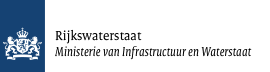Mars not working as expected
Incidents flow chart for use on board ships last update : 2020-08-20 10:34:30
If Mars does not work as expected on board, try the actions outlined in the flow chart below.
If that does not solve the problem please contact RWS, as described in the FAQ.
Password
Resetting password last update : 2020-05-19 06:09:30
Passwords that are issued by an employee of the Mars Support Group (MSG), are not secret, because the MSG employee knows this password. Therefore the user is obliged to change such a password. If a user requests a password using the "forgot password" functionality on the login screen, a pseudo-random password is generated. This password is e-mailed exclusively to the registerd e-mail address of the user the password is requested for and therefore is not known to anyone else.
The generated passwords are rather complex. It is therefore advisable to use tooling to safely store your username and password. A good option is KeePass but other tools exist as well.
Sensors
Creation of sensors in multiple hoppers last update : 2020-08-20 10:36:55
The basic data of a sensor, such as manufacturer and type are copied from one sensor to the next when you add a sensor.
If you add two hoppers, one empty sensor is created automatically for each hopper. The basic data will then be copied on a per-hopper basis. Therefore, you must enter the basic data for the first sensor of each hopper. These are then copied to additional sensors of the same hopper as soon as a sensor is added.
It is also possible to add one hopper with at least one sensor first. As soon as you create a second hopper, the basic data of the sensors of the first hopper will be copied to the sensors of the second hopper.
You know that ...?
You know that it is possible to log in with an ON_Shore_Reader account (remote) on board a ship? last update : 2023-10-02 05:24:47
With this read-only account it is possible to view various data on board your own ships and to run reports.
If the contractor can remotely log in to one of his ships from his workplace, the report can be viewed and saved at this workplace, of course based on the data available on board.
You know that it is possible to log in with an ON_WALGEBRUIKER account (remote) on board a ship? last update : 2023-10-02 05:24:47
This makes it possible to run reports, among other things.
If the contractor can remotely log in to one of his ships from his workplace, the report can be viewed at this workplace, of course based on the data available on board.
You know that the answers to the questions asked in response to a notification regarding the rollout of a release can also be found on the Web portal under the FAQ tab? last update : 2023-10-02 05:24:47
All incoming questions have been placed here under the heading "Information about implementation release <no.>" with the corresponding answer. The answers, where personalized, are generalized.
If the release prognoses for subsequent releases are posted, you can respond in advance and the answers to these questions will also be found under a similar FAQ. This can speed up the process of responding after notification of a new release.
You know that you can download the configuration via the reports? last update : 2023-10-02 05:24:47
There is a report available on board in the list of reports with a large part of the configuration data. This report contains the following data:
- Configuration information
- Ship Details
- Dimensions
- Draft on Dredging Mark
- ILLC/ILLEC
- Navigation
- Propellers
- Hoppers
- Ballast Tanks
- Sensors, all sensors from the different tabs in the Webportal in one summary.
This report is for the ON_ShoreUser and ON_SHORE_READER to be called up remotely on board.
(See earlier You know that’s).
The report can be found under Reporting > 5. Shipconfiguration > Shipconfiguration.
We hope to be able to make the reports available via the Webportal in Release 2.8.x.
You know that you can have help texts and sketches edited "on the fly"? last update : 2023-10-02 05:24:47
Help texts are available on almost every tab of the web portal and also sketches on the configuration tabs. Both serve to help the user as much as possible. In the unlikely event that a help text or sketch is not clear, an improvement proposal can be passed on to the MARS Support Group. This can be done by e-mail or via the "Send change request" button at the bottom of the My MARS tab. (last option is preferred)
The text can be directly modified by the MARS Support Group and/or Functional Management.